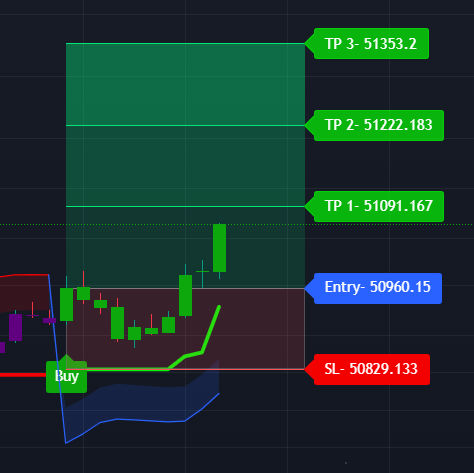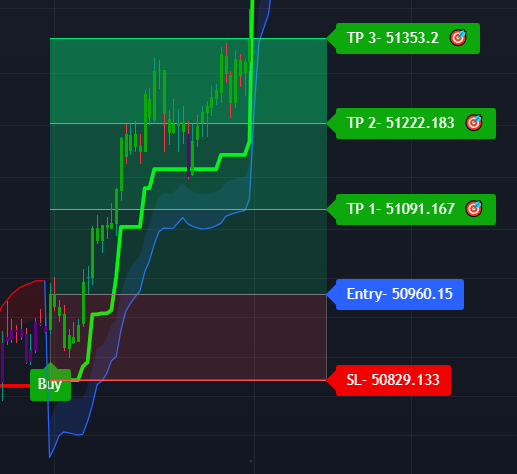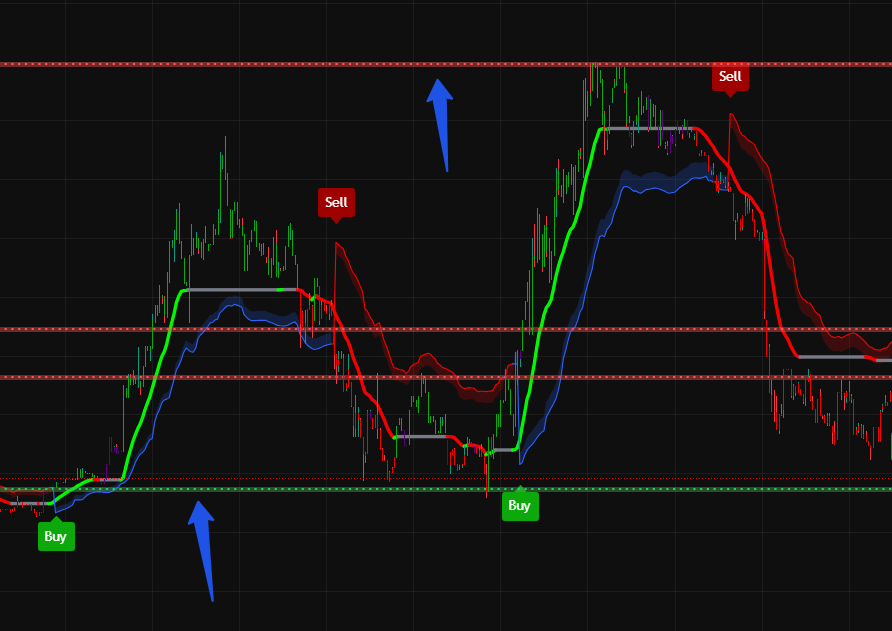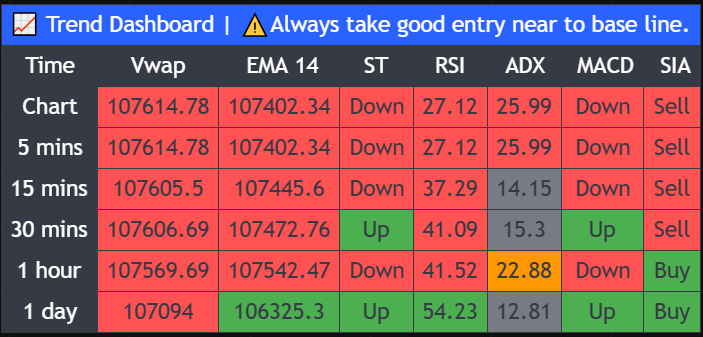🙂 Welcome to the Sniper AI Algo
Welcome, trader!
You're about to unlock the full potential of Sniper AI Algo – a powerful algorithmic indicator designed to help you make smarter, faster, and more accurate trading decisions right on TradingView.
Whether you're a seasoned trader or just starting out, this tutorial will walk you through everything you need to know to maximize your success with Sniper AI Algo.
🚀 What You’ll Learn:
- What Sniper AI Algo is and how it works
- How to install and activate the indicator on TradingView
- Key features and signals explained
- Strategy optimization tips
- Risk management and best practices
🔒 Prerequisites:
- A TradingView account (Free or Pro)
- Access to the Sniper AI Algo Indicator (invite-only / purchased access)
✅ Let’s Get Started!
Click Next link to begin your journey with Sniper AI Algo and level up your trading strategy.
🛠️ Getting Started with Sniper AI Algo
Let’s get you set up and ready to trade with precision.
🔗 Step 1: Access the Sniper AI Algo
Sniper AI Algo is a private TradingView indicator. To access it:
-
Ensure you have a TradingView account
If not, sign up at tradingview.com – both free and paid plans work. -
Get access to Sniper AI Algo
Access is granted via invite. Make sure you’ve:- Purchased a plan or subscription. Please visit Pricing
- Submitted your TradingView username
- Received confirmation that access has been granted
-
Check Access
Go to TradingView > Indicators > Invite-only scripts
You should see "Sniper AI Algo" in the list.
📥 Step 2: Apply the Indicator
- Open any chart in TradingView
- Click on Indicators > Invite-only scripts
- Select any of Sniper AI Algo Toolkit Indicator to add it to your chart
That’s it! You should now see Sniper AI Algo Indicator on your chart.

🔧 Sniper AI Algo Toolkit
Your complete trading arsenal in one suite.
Sniper AI Algo Tookit is a sophisticated trading algorithm designed to assist traders by generating buy and sell signals using four core indicators. Each of these indicators is tailored to specific trading styles, ranging from long-term trends to short-term scalping. The system also includes a screener feature to analyze a broad spectrum of symbols.
1.🎯 Sniper AI Algo Smart Signal(Sniper AI Algo – Buy Sell Indicator)
📊 Purpose: Long/Short Entry Signals for Trend Traders
This is the core engine of Sniper AI Algo Toolkit. This indicator is designed to generate buy and sell signals primarily for long-term traders or those focused on entering positions with a longer-term outlook.
It delivers precise buy and sell signals based on a proprietary blend of trend, momentum, and volume logic.
- 📈 Ideal for: intraday, swing, and positional trades
- ✅ Clear buy/sell markers on the chart
- 🔄 Works across multiple timeframes and asset classes
- ✅ Best for: Traders seeking strong, reliable entries with algorithmic confirmation
🧠 How It Works:
It analyzes price trends, support/resistance levels, and market conditions.
The algorithm combines multiple data points to detect optimal entry and exit points.
It provides clear "Buy" signals when the market conditions indicate an upward trend, and "Sell" signals when the market is trending downward.
📊 Signal Type:
Buy Signal: When the algorithm detects a strong upward momentum, it triggers a "Buy" signal, suggesting that the price may continue to rise.
Sell Signal: When downward momentum is detected, the algorithm triggers a "Sell" signal to exit a long position.
⚙️ How To Use:
1. Once signal is generated take the entry near to base line.
2. Based on given Risk Management put your Targets and Stop Loss.
3. Exit the trade and book the profit.
⚙️Additional Powerful Tools:
In addition to the Smart Buy Sell Signals, the Sniper AI Algo Smart Signal indicator comes equipped with a suite of powerful trading tools to further enhance trading precision and decision-making. These tools include:
1.1 📝Trend Tracer
The “Trend Tracer” in the Sniper AI Algo is essentially its “baseline” — a dynamic trend-following line that guides entries, exits, and risk management.
It acts as a central baseline around which the price should oscillate. Signals generated too far from this baseline are considered less reliable. The system encourages waiting for price to move back toward the baseline before taking action.
When the price consistently stays above the Trend Tracer, it confirms bullish momentum, encouraging long setups. Conversely, when the price remains below it, the market is in a bearish phase, favoring short positions. This continuous visual feedback helps reduce emotional decision-making, allowing traders to follow the prevailing trend with greater confidence and clarity. It's not just a technical line—it's a psychological anchor that reinforces discipline in dynamic market conditions.
1.2 💼Risk Management Tool
The Risk Management Tool helps traders manage their capital effectively by setting predefined risk levels and ensuring that no single trade exceeds the trader’s risk tolerance. This tool is essential for minimizing losses and protecting the account from market volatility. It automatically suggest targets, stop losses, and risk-reward ratios according to the trader’s preferences.
1.3 📉Smooth Stop Loss Trail
The Smooth Stop Loss Trail feature ensures that profits are locked in as the market moves favorably. Unlike traditional stop loss methods, the smooth stop loss adjusts gently to market fluctuations, reducing the likelihood of being stopped out by normal market noise while protecting profits.
It also also to take re-entry when price touches to it and make reversal pattern.
1.4 🔼🔽Support and Resistance Levels
The Support and Resistance Levels indicator automatically identifies key price zones where the market tends to reverse or stall. These levels are critical for spotting entry and exit points, and they offer a clear view of market structure. The indicator continuously updates in real-time to reflect the most current support and resistance zones based on recent price action.
1.5 🔲Range Detector
The Range Detector identifies periods of market consolidation or sideways movement, helping traders recognize when the market is range-bound. This feature alerts traders when the price is moving within a specific range and potentially preparing for a breakout or reversal. It minimizes risk by indicating periods where trend-following strategies might not be effective.
1.6 ☁️Traditional Trend Cloud
The Traditional Trend Cloud is a visual indicator designed to represent the current market trend using cloud-based color coding. This cloud shifts color based on market direction, helping traders easily identify uptrends, downtrends, or sideways markets. It uses a combination of moving averages, and momentum to generate reliable trend signals.
1.7 🔁Moving Averages (covering mostly all types)
The Moving Averages tool incorporates all the most popular types of moving averages, including Simple Moving Average (SMA), Exponential Moving Average (EMA), Weighted Moving Average (WMA), Hull Moving Average (HMA), Smoothed Moving Average (SMMA) etc. Each of these types offers different advantages depending on the market conditions and trading strategies. Traders can use these to determine the market trend, identify potential entry and exit points, and confirm signals from other indicators.
1.8 📊 Multi-Indicator Multi-Timeframe Trend Dashboard
The Multi-Indicator Multi-Timeframe Trend Dashboard consolidates signals from multiple indicators across different timeframes into a single, easy-to-read dashboard. This allows traders to quickly assess market conditions, view trends across various timeframes, and make better-informed decisions. The dashboard provides real-time updates and alerts based on multiple technical indicators.
Green/Red - Trendy Market
Gray- Neutral
Together, these tools empower traders to not only identify the best buy and sell opportunities but also manage risk, analyze market trends, and make informed decisions with ease. The integration of all these features within the Sniper AI Algo ensures a holistic and automated approach to successful algorithmic trading.
2.⚡ Sniper AI Algo Scalper Oscillator
📊 Purpose: Quick Entry and Exit Signals for Scalpers
The Oscillator indicator is designed to capture short-term price fluctuations, ideal for scalping strategies.
It uses momentum-based indicators to provide rapid, high-probability entry/exit points.
- 📈 Ideal for: Short-term traders looking for quick profit opportunities
- ✅ Real-time buy/sell signals for fast-paced trades
- 🔄 Works for quick market movements
- ✅ Best for: Scalpers aiming to capitalize on small price movements with high frequency
🧠 How It Works:
The Oscillator uses momentum-based indicators to measure and generate the signals.
It focuses on spotting quick, high-probability entry points and generating buy/sell signals within small fluctuations of the market .
📊 Signal Type:
Buy Scalping Signal: When the oscillator indicates the asset is oversold and ready for a bounce.
Sell Scalping Signal: When the oscillator shows the asset is overbought and due for a pullback.
⚙️ How To Use:
Our oscillator will help you to find scalping signal based on below confirmations:
👉BUY scalping signal- (All below conditions should met near to below GREEN line , NOT IN THE MIDDLE)
1. When ribbon turns to green
2. Heikinaschi candle started as green
3. You see blue up arrow
4. Volume holder line started green after gray
👉SELL scalping signal- (All below conditions should met near to below RED line , NOT IN THE MIDDLE)
1. When ribbon turns to RED
2. Heikinaschi candle started as RED
3. You see RED down arrow
4. Volume holder line started RED after gray
👉NOTE-
As mentioned above your target should be small when you do scalping 😊
3.💹 Sniper AI Algo Price Action Concepts
📊 Purpose: Identifying Key Price Patterns for Pure Price Action Traders
This indicator is tailored for traders who prefer making decisions based purely on price action, without relying on traditional technical indicators.
It recognizes markets patterns and offering highly reliable signals based on price movement alone.
- 📈 Ideal for: Price action traders who use support/resistance and candlestick patterns
- ✅ Identifies reversal and continuation patterns
- 🔄 Works across any timeframe
- ✅ Best for: Traders focused on reading market structure and price movement directly
🧠 How It Works:
It identifies key price patterns.
The algorithm assesses historical price data and the relationship between data, highlighting potential reversal or continuation patterns.
It provides signals based on the interpretation of market structure, including Trendlines, Order Blocks, Trendlines, BOS, CHoCH, and Swing Highs/Lows, Fair Value Gaps etc .
📊 Signal Type:
Trendlines, Order Blocks, Trendlines, BOS, CHoCH, and Swing Highs/Lows, Fair Value Gaps etc.
⚙️ How To Use:
Based on your requirement, you can simply enable required features like Trendlines, Order Blocks, Trendlines, BOS, CHoCH, and Swing Highs/Lows, Fair Value Gaps etc. and start using.
4.🔍 Sniper AI Algo Screener
📊 Purpose: The Screener feature allows traders to scan and filter a set of up to 40 symbols.
The Screener scans a list of 40 selected symbols across various indicators, helping traders identify assets that align with specific conditions.
It uses Sniper AI Algo Smart Signal to streamline decision-making.
- 📈 Ideal for: Traders who want to monitor multiple assets simultaneously
- ✅ Fast screening of multiple symbols to find high-probability trade setups
- 🔄 Customizable filters based on indicators, and trends
- ✅ Best for: Traders who need to analyze many assets quickly and efficiently for optimal entries
🧠 How It Works:
It scans a list of up to 40 selected symbols (stocks, forex pairs, crypto, etc.) across various technical.
Users can customize the screener to show only symbols that meet specific conditions.
It saves time by quickly identifying high-probability setups across multiple assets.
📊 Signals:
RSI, TSI, ADX, Super Trend and Sniper AI Algo Smart Signal etc.
⚙️ How To Use:
Once you will add this screener in the chart it will display all the indicators signals including Sniper AI Algo Smart Signal in the single table.
🤖 Sniper AI Algo Best Practices
Best Timeframe to Trade:
It depends on symbol to symbol. But based on our observation, we have some recommendations to follow for minimum timeframe.
Please don't trade below these timeframes. If you have any questions, feel free to message us. Our team will help you.
1. BankNifty - 5 mins
2. Nifty - 5 mins
3. Bitcoin - 10/15 mins
4. Gold (XAUUSD) - 10/15 mins
5. All Indices - 5 mins
6. Commodities - 10/15 mins
7. Forex - 10/15 mins
8. Crypto - 10/15 mins
Good Entry:
Irrespective of generated signals, always try to take good entry near to base line.
In given example, signal is generated far away from base line. In this case, it is always better to wait for price to come down near to base line. This is help you to take good entry. Also it will minimize the stop loss and maximize the profit.

Re-entry
When the market is in a down trend, then wait for price to come till Smart Trail. After that make entry after red candle.
In this case target for small profit 😊.